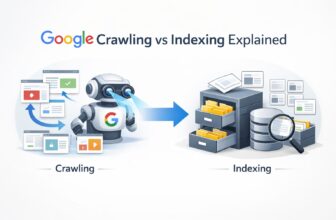Welcome to your ultimate guide on creating a blog post that Google loves! If you want to get your content noticed and boost your online presence, you’re in the right place. This checklist will walk you through the essential steps to ensure your blog post gets published and ranks high on Google’s search results. Ready to dive in? Let’s get started!
Table of Contents
1. Understanding Your Audience
To make your blog post stand out on Google, it’s essential to know who your readers are. Think about the people you want to reach with your content. For example, if you’re writing about healthy recipes, your audience might be people who are interested in cooking nutritious meals. By understanding your audience, you can create content that speaks directly to their needs and interests.
When you know your audience, you can use the language and terms they’re familiar with. Knowing your audience also helps you choose topics that they’re searching for. If you’re writing about smartphone reviews, you could focus on the features that matter most to your readers, like battery life or camera quality.
Understanding your audience is like knowing who you’re talking to. It helps you connect better and create content that resonates with the people you want to reach. So, before you start writing, take a moment to think about who will be reading your blog post and what they want to know. If you understand your target audience then you can be able to drive relevant traffic to your blog and easily convert them into your customers.
2. Figure Out Your Target Keywords
You want your blog post to pop up when someone types in a certain word or phrase on Google, right? Those words or phrases are your “keywords.” For instance, if you’re writing about Best SEO Strategies for 2024, your keywords could be “SEO tips” or “SEO guides” or “SEO marketing strategy”. If you’re looking for the right keywords for your blog topic here are a few quick ideas that will help you to do that.
Here’s what you need to do:
Think Like Your Audience: What would someone type into Google to find your blog post? Put yourself in their shoes and brainstorm some words or phrases.
Use Keyword Tools: There are nifty tools out there (like Google Keyword Planner) that help you find popular keywords related to your topic. They even show you how often people search for those words. There are many other keyword research tools that you can try at your convenience.
Pick Specific Keywords: If you have finished your keyword research process then pick the list of the right keywords to implement in your blog content.
Long-Tail Keywords: These are longer phrases that people might search for. They can be super helpful, like “how to rank your blog.”
Check Out the Competition: See what other blog posts are ranking for your chosen keywords. It can give you an idea of what works.
Sprinkle Keywords Naturally: Once you’ve got your keywords, use them naturally in your blog post. Don’t overdo it, though. Google doesn’t like stuff that looks forced.
So, go ahead and tackle those keywords. When you get this part right, Google is more likely to say, “Hey, this blog post is what people are searching for!” And that’s the ticket to getting your content to show up in those search results.
3. Content Gap Analysis to Steal Competitor Traffic and Outrank Them
Imagine you have a blog about “Google business listing”. There’s another blog out there with similar topics that get a lot of visitors. Now, what if you could figure out what they’re missing and fill that gap with your awesome content? That’s what we call a content gap analysis, and it’s like finding a hidden treasure.
How to Do It
Check Out Your Competitor’s Posts: Look at the popular blog’s posts related to “Google My Business”. Read them and see what they’re covering.
Spot the Missing Pieces: Now, pay close attention. Are there any important details they left out? Maybe they talked about “Google My Business Optimize” but missed out on talking about “Google Business Profile New Features”. That’s your chance!
Create Stellar Content: Write a killer blog post about “Google Business Profile New Features”. Make sure you cover everything they missed and make your content even better.
Analysing the content gap in blogging is a helpful step to rank your content faster. Here is a detailed blog post about Content Gap Analysis.
4. Create the Content Outline
Now that you’re ready to dive into crafting your blog post, the first step is to create a clear and organized content outline. Think of it as a roadmap that guides you through your writing journey. By having a solid outline in place, you’ll make the writing process smoother and your content more focused.
Why a Content Outline Matters in SEO
Imagine you’re planning a grand marketing campaign for your new digital product. You wouldn’t dive in without a strategy, right? Similarly, an outline gives your blog post a clear structure, helping search engines understand and rank your content better. It’s like providing a roadmap to Google, ensuring your post reaches the right audience.
Building Your Content Outline
Main Theme – Your Business Idea: Imagine you’re launching a startup that offers unique team-building experiences for remote teams. Your main theme could be “Revolutionizing Remote Team Building.”
Subtopics – The Nitty-Gritty: Break down your main theme into subtopics. These will become the headings of your blog post. For instance, under “Revolutionizing Remote Team Building,” you might have “Virtual Reality Workshops,” “Gamified Challenges,” and “Interactive Webinars.”
Key Points – The Game-Changers: Within each subtopic, jot down key points you want to cover. These are your golden nuggets of information. For “Virtual Reality Workshops,” you could list points like “Immersive Team-Building Exercises,” “Boosting Collaboration in 3D Environments,” and “Measuring Success through VR Analytics.”
Flow – Seamless Navigation: Arrange your subtopics and points in a logical order. Just as a well-organized business plan impresses investors, a well-structured outline impresses both readers and search engines.
Balanced Approach – Consistency is Key: Ensure each section gets its fair share of attention. Just like balancing your marketing budget across different channels for maximum impact, a balanced outline keeps your readers engaged.
Real-Life Example: Boosting SEO with a Winning Outline
Let’s say your blog post aims to demystify SEO for small businesses. Here’s how your content outline could shape up:
1. Introduction
A. The Power of SEO for Small Businesses
B. Why Ranking on Google Matters
2. Keyword Research Made Easy
A. Identifying High-Impact Keywords
B. Using Long-Tail Keywords for Targeted Traffic
3. On-Page Optimization Tactics
A. Crafting SEO-Friendly Title Tags and Meta Descriptions
B. Optimizing Images for Faster Loading
4. Building Backlinks the Right Way
A. Leveraging Guest Posting for Authority Links
B. Engaging in Ethical Link Building Outreach
5. Local SEO Strategies for Brick-and-Mortar Stores
A. Claiming and Optimizing Google My Business Listing
B. Encouraging Customer Reviews for Local Visibility
6. Tracking and Analyzing SEO Success
A. Setting Up Google Analytics for Actionable Insights
B. Monitoring Keyword Rankings and Traffic Growth
7. Conclusion
A. Unleash the Power of SEO for Your Small Business
B. Take the First Step Towards Improved Online Visibility
5. Write Longer Content (2000+ Words)
Google loves content that provides valuable information and thoroughly covers a topic. When you write longer articles, like those with more than 2000 words, you have more space to dive deep into your subject. This not only shows that you’re an expert but also keeps readers engaged.
For instance, let’s say you’re writing a blog post about “SEO Tips for Beginners.” Instead of just listing a few basic tips, you can explore each tip in detail. You might explain what each tip means, give examples of how to implement it, and even share some success stories from people who benefited from using those tips.
By doing this, you’re not only offering more value to your readers, but you’re also giving Google more content to analyze. Google’s algorithms look for comprehensive and informative articles to provide the best results to searchers. When you create long-form content, you’re more likely to match these criteria and improve your chances of ranking higher.
Remember, though, that longer content doesn’t mean adding fluff or unnecessary details. Every word should contribute to the reader’s understanding of the topic. Make sure your content is well-structured, easy to read, and provides actionable insights.
Writing longer blog posts with 2000 or more words can significantly improve your chances of getting noticed by Google. It’s a win-win situation: you provide valuable information to your readers, and Google rewards you with higher rankings.
To sum it up, longer content means more value for readers and better chances of ranking higher on Google. So, go ahead and start crafting those in-depth articles that truly help your audience and catch Google’s attention. Happy writing!
6. Create an Eye-Catching Blog Title
When you’re working to get your content noticed by Google, one of the first things you should do is create a blog title that grabs attention. Your blog title is like a storefront sign – it’s the first thing people see, and it needs to be compelling enough to make them want to come in and read more.
Think about it this way: Imagine you’re searching for tips on boosting your website’s traffic. You come across two blog titles:
“Ways to Increase Website Traffic”
“Unlock the Secret to Doubling Your Website Visitors in Just One Month”
Which one would you be more likely to click on? Probably the second one, right? That’s because it promises a specific benefit and creates a sense of curiosity.
So, when crafting your blog title, consider adding a specific outcome or benefit. Instead of a generic title, like “SEO Tips,” try something like “Boost Your Google Ranking with These Simple SEO Tips.” This gives readers a clear idea of what they’ll gain from reading your post.
Remember, your blog title is your content’s first impression, so make it count!
7. Use Keywords in the Introduction or First Paragraph
You’re writing a blog post about “starting a small business.” People searching for advice on this topic might type in phrases like “how to begin a small business” or “steps for launching a startup.”
Here’s where keywords come in. These are the words that match what folks are typing into Google. To boost your chances of ranking higher, place these keywords naturally in the introduction or first paragraph of your post.
For example, if your blog post is about starting a small business, you could start like this:
“Thinking about launching your own small business? Whether you’re into unique crafts or innovative tech solutions, we’ve got the tips you need to kickstart your entrepreneurial journey.”
In this case, the keywords “starting a small business” give Google a heads-up about your post’s focus.
Remember, using keywords early on is just one part of the puzzle. Keep following the checklist to discover more ways to give your blog post the best shot at Google Glory.
With this tip, you’re on your way to making your blog post stand out and catch Google’s attention. Keep those keywords front and center, and watch your content rise through the ranks!
8. Optimize the Blog for Target Keywords
When you write a blog post, it’s like creating a signpost on the internet. You want people to find it easily, and that’s where keywords come into play. Keywords are like the words people type into Google when they’re looking for something. Imagine you have a coffee shop, and you want people searching for “best coffee in town” to find your blog post about your coffee shop.
Example: Let’s say you’re writing a blog post about “easy DIY home decor ideas.” Your target keyword could be “DIY home decor ideas.” Think about what words your readers would use to search for your topic.
Here’s what you can do to optimize your blog for target keywords:
Research Relevant Keywords: Use tools like Google Keyword Planner or Ubersuggest to find keywords related to your topic. These tools will show you how many people are searching for those words.
Choose a Primary Keyword: Pick one main keyword that best represents your blog post. This will be the main focus of your optimization efforts.
Use Keywords Naturally: Sprinkle your primary keyword and related keywords throughout your blog post. But don’t overdo it! Use them in a way that sounds natural and makes sense to your readers.
Include Keywords in Headings: If you can, use your primary keyword in at least one of your headings. It helps Google understand what your blog post is about.
Craft a Compelling Title: Your blog post title should give readers a clear idea of what to expect and include your primary keyword if possible.
Write a Meta Description: This is a short description that appears under your blog post link in search results. Use your primary keyword and make it enticing so people want to click on your link.
Optimize Images: If you have images in your blog post, give them descriptive file names and use alt text that includes your keyword. It helps Google understand your content better.
Remember, the goal is to make your blog post easy for both readers and Google to understand. When you use relevant keywords naturally, it’s like giving directions to your blog post. Google knows where to place your signpost, and people searching for your topic can find it with ease.
So, take a few extra minutes to optimize your blog post for target keywords. It’s a small step that can make a big difference in getting your content to rank higher on Google’s search results page.
9. Provide Internal Links
Internal links are like secret pathways within your website that connect different pages together. When you include relevant internal links in your blog posts, you’re guiding your readers to explore more of your content. This not only keeps them engaged but also shows search engines that your website is a treasure trove of valuable information.
Why It Matters:
Imagine you’re writing a blog post about “Top 5 Ways to Optimize Your Website for Better Performance.” In one of the points, you mention the importance of using high-quality images. Now, you have an older blog post that goes into more detail about image optimization. This is a perfect opportunity to drop an internal link!
When a reader clicks on that link, they’re taken to your previous post, where they can learn more about image optimization. This not only adds value to your current blog post but also helps the reader discover more of your awesome content.
How to Do It:
Identify relevant older blog posts or pages on your website that relate to the topic of your current post. In our example, it’s the post about image optimization.
In your current blog post, find a suitable spot where you can naturally mention the topic of the older post. It could be a point, a tip, or a piece of advice.
Use anchor text to create a hyperlink. Instead of saying “click here,” use descriptive text like “learn more about image optimization.”
Link this anchor text to the URL of the older blog post about image optimization.
Pro Tip: Don’t go overboard with internal links. Keep them relevant and helpful to the reader. Around 2-3 internal links per blog post is a good starting point.
Example:
Let’s say your new blog post is about “Effective Keyword Research Strategies.” In one of your points, you discuss the importance of long-tail keywords. You remember that you have an older post titled “The Power of Long-Tail Keywords in SEO” that goes into depth about this topic.
In that section of your new post, you can write: “When it comes to finding the right keywords for your content, don’t forget the power of long-tail keywords. They may have lower search volume, but they often lead to higher conversion rates. To learn more about how to uncover hidden gems with long-tail keywords, check out our previous post: [The Power of Long-Tail Keywords in SEO](link to the post).”
By adding this internal link, you’re providing additional value to your readers and helping them navigate through your valuable content.
So, remember, adding relevant internal links to your blog posts is like creating a web of knowledge that connects your readers to more of your fantastic insights. Happy linking and happy ranking! 🚀
10. Add Headings and Subheadings
Imagine you’re reading a long book without any chapters or headings – that would be confusing, right? Well, the same goes for your blog post. Break down your content into smaller sections using headings (H2) and subheadings (H3). These make it super easy for both readers and Google to understand what your post is about.
Why It Matters
Headings and subheadings do two cool things: they help organize your content and make it more scannable for readers. When Google’s bots crawl your post, they pay extra attention to headings. It’s like giving Google a roadmap to navigate through your article.
How to Do It
Let’s say you’re writing a blog post about “10 Smart SEO Tips for Beginners.” Your main heading (H1) could be “Unlock SEO Success: 10 Tips for Beginners.” Then, for each tip, use subheadings (H2) like “Tip 1: Keyword Research Made Easy” and “Tip 2: Optimize Your Website Speed.”
By using these headings, you’re not only making your post easier to read but also signaling to Google what each section is all about. Remember, Google loves organized content as much as you do!
Imagine you’re running a small digital marketing agency. You decide to write a blog post about “Creating Engaging Social Media Content.” Your main heading (H1) could be “Mastering Social Media: Craft Engaging Content Like a Pro.”
Then, use subheadings (H2) like “The Art of Captivating Captions,” “Visual Magic: Crafting Stunning Graphics,” and “Engagement Boosters: Running Exciting Contests.” You can even add sub-subheadings (H3) for specific tips under each subheading.
By structuring your post this way, you’re helping readers find what they’re looking for, and you’re telling Google, “My post is a guide to creating awesome social media content!” This gives you a better shot at ranking higher when someone searches for social media marketing tips.
11. Make External Links Open in Another Window
When you include links to other websites in your blog post, it’s a smart move to have them open in a new window when clicked. Why? Imagine this scenario: your reader is engrossed in your insightful article about effective SEO techniques. They come across an external link that promises more in-depth information. If that link opens in the same window, your reader might get lost and struggle to find their way back to your post. Frustrating, right?
By making external links open in a new window, you ensure that your readers can explore additional resources without leaving your post behind. It’s like providing them with a roadmap to venture out and return easily. This thoughtful approach enhances user experience and keeps your readers engaged with your content.
Here’s a simple example: Let’s say you’re writing a blog post about starting a small online business. You mention a fantastic article from a reputable source that explains the best e-commerce platforms for beginners. Instead of having your reader leave your post entirely, you can make the external link open in a new window. This way, they can read about the e-commerce platforms and then seamlessly return to your post for more insights.
Remember, keeping your readers on your page while allowing them to explore other valuable resources is a win-win strategy for boosting your blog post’s credibility and keeping your audience engaged.
So, next time you’re adding external links to your blog post, make sure to set them to open in another window. Your readers will appreciate the user-friendly experience, and Google will take note of your thoughtful approach, potentially giving your content a little boost in the rankings.
12. Keep Short Paragraphs
Hey there, blogger! When it comes to writing for the web, you want to make sure your readers don’t get lost in a sea of text. Break things up with short paragraphs. Think about it – have you ever clicked on a blog post and were met with a huge block of text? It’s a bit like staring at a never-ending road – not very inviting, right?
Short paragraphs are like pit stops along the way. They give your readers a chance to catch their breath and take in the scenery. Plus, they’re easier on the eyes, especially when people are scrolling through on their phones during a quick coffee break.
Let’s say you’re writing a blog post about “5 Tips for Boosting Your Website Traffic.” Instead of writing a paragraph that covers all the tips in one go, break it down. For example:
Before:
“Boosting your website traffic is essential for the success of your online business. There are various strategies you can use, such as optimizing your content, utilizing social media, and investing in paid ads.”
After:
“Tip #1: Optimize Your Content
To start off, focus on optimizing your website content. This means using relevant keywords, writing catchy headlines, and structuring your posts with headings and bullet points.”
See the difference? Short paragraphs keep things snappy and make your content more inviting. So, next time you’re typing away, remember to hit the ‘Enter’ key every now and then. Your readers will appreciate it, and Google will too – it loves easily digestible content!
13. Give Credit to Sources
When you use information or ideas from other people’s work, it’s important to give them credit. Just like in school when you mention where you got your facts, it’s the same online. This shows that you respect others’ work and helps build trust with your readers.
For example, let’s say you’re writing a blog post about the best SEO techniques. You found a great tip on a popular digital marketing website. Instead of just copying it, you can say something like, “According to a recent article on [Website Name], using proper header tags can improve your SEO ranking.” This way, you’re acknowledging the source and providing valuable information to your readers.
Remember, giving credit not only helps you build a good reputation but also avoids any issues with plagiarism or copyright violations. Plus, it encourages others to share your work too!
So, always remember to give a shout-out to the sources that contribute to your awesome blog posts. Your readers and Google will appreciate it!
14. Use Bullet Points and Lists
One effective way to make your content more readable and engaging is by using bullet points and lists. Here’s why they matter and how to use them:
Easy Scanning: Bullet points break down complex information into bite-sized pieces. They help readers quickly scan and grasp the main points of your article without feeling overwhelmed.
Visual Appeal: Lists create visual breaks in your content, making it look less dense. This can attract readers and encourage them to spend more time on your page.
Example: Let’s say you’re writing a blog post about “5 Essential SEO Techniques for Beginners.” Instead of writing long paragraphs for each technique, use bullet points to highlight each technique’s key steps. It’s like providing a step-by-step roadmap for your readers.
Keyword Emphasis: You can use bullet points to highlight important keywords related to your topic. This can signal to search engines like Google what your content is about, potentially improving your ranking.
Actionable Tips: Lists are great for providing actionable tips or advice. For instance, in a post about “10 Marketing Ideas for Small Businesses,” you can list practical strategies that entrepreneurs can implement right away.
Using bullet points and lists can enhance the readability of your content and keep readers engaged. Remember, Google values user experience, so a well-structured post with clear points can contribute to better ranking.
By incorporating bullet points and lists effectively, you’ll not only improve your content’s readability but also increase its chances of ranking higher on Google’s search results page. So, next time you’re writing a blog post, remember to use this simple technique to your advantage.
15. Use Your Experience to Bring Value to the Post
Alright, let’s dive into something cool. Do you know what makes your blog post super special? It’s you! Your experiences, insights, and stories can make your post shine like a star.
Think about it: let’s say you’re a business whiz, and you’re writing about starting a small business. Share a real example of how you overcame a tricky situation when launching your own biz. Maybe you’ll talk about how you used social media to reach tons of people and boost your sales.
When you bring your own experience to the table, readers can relate to you. They’ll be like, “Hey, this person knows what they’re talking about!” And you’re not just sharing words – you’re sharing wisdom.
So, go ahead and tell your story. It could be a success, a failure, or a hilarious oops moment. Your story adds flavor and authenticity to your post. Plus, it’s something only you can bring to the table.
Remember, Google loves unique and helpful content. So, when you add your personal touch, you’re serving up something Google will want to share with others. It’s like making a tasty dish that everyone wants to try.
Ready to rock the blogging world? Go ahead and share your experiences, and watch your content soar in Google rankings!
16. Optimize Your Images
Using images can make your blog posts more engaging and visually appealing. However, to ensure your images contribute to your SEO efforts, it’s important to optimize them correctly.
Why is image optimization important?
Google considers various factors when ranking content, and images play a role in this. Optimized images can improve your website’s loading speed, which is a crucial ranking factor. Additionally, well-optimized images can also appear in Google’s image search results, bringing more potential visitors to your site.
How to optimize your images for SEO:
Choose the Right File Format: Use common formats like JPEG, PNG, or GIF. JPEG is best for photographs, while PNG is great for images with transparency.
Compress Images: Large image files can slow down your website. Use online tools or plugins to compress your images while maintaining quality.
Rename Image Files: Instead of generic names like “image001.jpg,” use descriptive filenames that include relevant keywords. For instance, “SEO-blog-post-checklist.jpg.”
Use Alt Text: Alt text (alternative text) is a brief description of the image. Include relevant keywords naturally in the alt text to provide context to search engines and visually impaired users.
Optimize Image Size: Resize images to the dimensions needed for your blog post. Avoid using overly large images that need to be scaled down in HTML.
Utilize Image Sitemaps: Include your images in your website’s sitemap. This helps search engines understand and index your visual content.
Example:
Suppose you’re writing a blog post about “Effective Keyword Research for Beginners.” You include an image that showcases the process of finding keywords using a tool. Instead of naming the image “keyword-research-image.jpg,” you name it “beginner-keyword-research-process.jpg.” In the alt text, you can describe the image as “A step-by-step guide to keyword research for beginners using a keyword research tool.”
Optimizing your images as part of your SEO strategy can improve your blog post’s overall visibility and enhance the user experience, leading to better rankings on Google’s search results.
Now, let’s move on to the next step in our blog post checklist.
17. Use Images or Graphics for Every Content Block or Heading
One powerful way to enhance your blog post’s appeal is by adding images or graphics to each content block or heading. Visuals not only break up the text and make it more reader-friendly, but they also help convey your message effectively. For instance, if you’re writing a blog post about effective SEO strategies, you could include screenshots of tools you mention. This gives readers a clear idea of what you’re talking about and makes your content more engaging.
When it comes to SEO, using images strategically can also improve your rankings. Search engines consider user experience as a crucial factor, and well-placed images can contribute to a positive user experience. Make sure your images are relevant to the topic and include alt text with your target keyword. This helps search engines understand the content of the image and can improve your chances of showing up in image search results.
For instance, if your blog post is about “Top SEO Techniques,” you could use an image with the alt text “SEO Techniques” to reinforce your topic. This way, when someone searches for SEO techniques, your image has a better chance of being discovered, leading readers to your blog post.
Remember, using images or graphics wisely not only makes your content visually appealing but also plays a role in improving your blog’s visibility on Google. So, next time you’re crafting a blog post, consider how visuals can complement your text and enhance your SEO efforts.
That’s it for this step! Keep following our checklist to maximize your blog post’s potential on Google. Stay tuned for more effective strategies coming your way.
18. Categorize Your Blog Post
When you categorize your blog post, you’re like a librarian putting books on the right shelf. It helps Google understand what your post is about and where it fits in the grand library of the internet.
Example: Imagine you’re writing a blog post about “Effective Social Media Strategies.” You’d want to categorize it under “Social Media” or “Digital Marketing.” This way, when someone searches for tips on social media, Google knows your post is relevant and shows it in the results.
Categorizing also helps your readers. If someone is exploring your blog and wants to find more content about social media, they can easily click on the “Social Media” category to see all related posts.
Remember, Google loves well-organized websites, and proper categorization is like giving your blog post a clear label for search engines to read.
By categorizing your blog post, you’re not only helping Google understand your content better but also guiding your readers to relevant information. It’s a simple step that can have a big impact on your search engine ranking.
So, don’t skip this step. Choose the right category for your blog post, and watch your content climb the ranks on Google!
19. Proofread Proofread Proofread
Don’t underestimate the power of proofreading! After you’ve written your blog post, take the time to proofread it. Check for any spelling mistakes, grammatical errors, or awkward sentences. Imagine you’re opening a shop – you wouldn’t want your store to have misspelled signs, right?
Example: Let’s say you’re writing about “Top SEO Tips.” If you accidentally write “Top SEO Tpis,” it might confuse readers and affect your credibility.
Proofreading not only ensures that your content is easy to read but also makes it look more professional. Remember, Google values quality, and clean, error-free content reflects that.
So, give your blog post a couple of read-throughs. You can even ask a friend to take a look – fresh eyes can catch things you might have missed.
And there you have it – the 19th item on your checklist to get your content ranking on Google. Happy proofreading!
20. Check Content Plagiarism
Nobody likes copycats, especially Google. Plagiarism is when you use someone else’s work and pretend it’s yours. It’s a big no-no in the online world. To rank well on Google, your content needs to be original and unique.
Why is this important?
Google wants to provide its users with the best and most relevant information. If your content is copied from somewhere else, it won’t provide any value to users, and Google won’t like that. Plus, if Google finds out you’re using someone else’s stuff without permission, your ranking could drop, or your page might not even show up in the search results.
How to do it:
Use tools like Copyscape or Grammarly to check if your content matches anything else on the internet. If you find similarities, rewrite those parts in your own words. Remember, original content is the way to go!
Example:
Let’s say you’re writing a blog post about “10 Effective SEO Tips.” You find a great article with similar tips, but you don’t just copy and paste it. Instead, you read the article, understand the points, and then write your own version with your thoughts and examples. This makes your content unique and valuable to your readers.
In the next step, we’ll explore how to use keywords strategically to help your content shine on Google.
21. FAQs Content and Schema
Ever noticed those neat little boxes that show up on Google with quick answers to common questions? That’s called a Featured Snippet. And guess what? You can aim for that top spot with an FAQs section in your blog post.
What’s an FAQ Section?
Imagine you’re writing a post about “Best SEO Practices.” Now, think about the questions someone might have while reading your post. Maybe it’s “What is SEO?” or “How do backlinks work?” Create a section towards the end of your post with these questions and clear, concise answers.
Why Does it Matter?
Google loves to give people quick answers. By having an FAQs section, you increase the chances of your content getting featured in the coveted Featured Snippet box. This means more eyes on your post!
Structuring Your FAQs
Use simple headings like “Common Questions” or “You Might be Wondering.” Under each heading, put the questions and answers. Keep it conversational, like you’re having a chat with your readers.
Adding Schema Markup
Schema markup is like giving Google a helping hand. It’s a bit of code that you add to your FAQs section to tell Google, “Hey, this is an FAQs section.” This increases the chances of your content showing up as a Featured Snippet.
Example: Let’s Talk Digital Marketing
Suppose you’re writing about “5 Digital Marketing Tips for Beginners.”
FAQs Section:
Common Questions:
Q1: What is digital marketing?
A1: Digital marketing is using online platforms to promote products or services. It includes social media, email marketing, and more.
Q2: How do I start with digital marketing?
A2: Begin by understanding your target audience and setting clear goals. Then, explore different channels like social media and SEO.
Q3: Is digital marketing expensive?
A3: Not necessarily. You can start with a small budget on platforms like Facebook and Google Ads.
Adding Schema Markup:
<div itemscope itemtype="https://schema.org/FAQPage">
<div itemprop="mainEntity" itemscope itemtype="https://schema.org/Question">
<h2 itemprop="name">What is digital marketing?</h2>
<div itemprop="acceptedAnswer" itemscope itemtype="https://schema.org/Answer">
<p itemprop="text">Digital marketing is using online platforms to promote products or services. It includes social media, email marketing, and more.</p>
</div>
</div>
<!-- Repeat the above structure for other questions -->
</div>Remember, when you make it easy for both readers and Google to understand your content, your chances of ranking higher go up!
Ready to Rock?
Awesome! You’ve got the lowdown on FAQs content and schema markup. Now go ahead and boost your blog post’s visibility with this powerful strategy. Your readers will thank you, and Google will notice. Happy blogging and ranking! 🚀
22. Get to the Point
Hey there, blogger! When you’re putting together your next blog post, one important thing you gotta remember is to get straight to the point. Imagine you’re having a chat with a friend. You don’t start with a bunch of random stuff, right? You dive right into the juicy stuff that matters.
Same goes for your blog post. Your readers are busy people. They’re looking for answers, solutions, or something interesting. So, start strong and hit them with the main idea right away.
For instance, let’s say you’re writing about boosting your website’s visibility in Google. Instead of talking about the history of search engines or the intricate details of algorithms (those fancy math things Google uses), begin with something like this:
“Want your website to show up higher in Google? We’ve got the tricks that’ll make it happen. No rocket science, just simple steps.”
See what we did there? No beating around the bush. No long intros. Just a straightforward beginning that grabs attention.
Remember, the internet is like a bustling marketplace. Your blog post is your stall, and people passing by need to know what you’re selling right away. So, next time you’re crafting a blog post, don’t dance around the main point. Jump right into the heart of it, and your readers will thank you for it.
23. Effective Use of Table of Contents
Why Table of Contents Matters
Imagine you’re searching for a recipe online, let’s say “homemade pizza.” You click on a blog post that seems promising, but it’s just a long block of text without any clear structure. Frustrating, right? That’s where a Table of Contents comes to the rescue!
A Table of Contents acts like a roadmap for your readers. It lets them know what’s coming up and allows them to jump directly to the section they’re most interested in. This is not only user-friendly but also signals Google that your content is organized and valuable.
How to Create an Effective Table of Contents
Creating a Table of Contents is a breeze. You don’t need any fancy tools – just follow these simple steps:
Headings and Subheadings: Break down your content into meaningful headings and subheadings. For example, if you’re writing about “SEO Tips for Beginners,” your headings could be “Keyword Research,” “On-Page Optimization,” and “Link Building.”
Add Links: Once you’ve got your headings in place, hyperlink each one to its corresponding section in the article. This makes navigation smooth for your readers.
Placement: Put your Table of Contents near the beginning of your post. It’s like giving your readers a sneak peek of the fantastic content that awaits them!
The SEO Magic
Now, let’s talk SEO. When Google’s bots crawl your page, they love seeing a well-structured Table of Contents. It helps them understand your content better and can lead to those coveted higher rankings.
Here’s a real-world example: Suppose you have a blog post about “Top Business Ideas for 2023.” By using a Table of Contents, you make it easy for both readers and search engines to find sections like “E-Commerce Trends” or “Digital Marketing Strategies.” Google will appreciate your efforts and might just bump up your post in search results.
User-Friendly Experience
Remember, Google isn’t just a math-loving machine – it cares about user experience too. When readers spend more time on your well-organized page, it sends a positive signal to Google. This could mean a better ranking for you!
Imagine you’re reading a blog post about “Effective Social Media Tactics.” With a Table of Contents, you can quickly skip to “Instagram Marketing” if that’s what you’re interested in. It’s like having a personalized guide to the article!
24. Optimize URLs
Your URL is like your blog post’s address on the internet. It’s important to make it clear and relevant. For example, if you’re writing a post about “Top SEO Tips for Beginners,” a good URL could be something like: “www.yourwebsite.com/top-seo-tips-for-beginners.” Avoid long, confusing URLs with lots of random numbers and symbols.
When you optimize your URL, you’re making it easier for both people and search engines to understand what your post is about. It’s a small but powerful step that can help improve your ranking on Google.
Here’s how you can optimize your URLs for better ranking:
Keep it Simple: Use words that directly relate to your topic. Avoid using unnecessary words or characters.
Include Keywords: If possible, include a relevant keyword in your URL. This can give a signal to search engines about the content of your post.
Use Hyphens: Use hyphens (-) to separate words in your URL. This makes it easier to read and understand.
Avoid Special Characters: Stay away from using special characters, symbols, or spaces in your URL. Stick to letters, numbers, and hyphens.
Short and Sweet: Keep your URL concise. A shorter URL is more user-friendly and easier to share.
Remember, a well-optimized URL is not only helpful for SEO but also creates a positive user experience. When people see a clear and relevant URL, they’re more likely to click on it, which can lead to higher traffic and better rankings on Google.
25. Optimize SEO Title and Meta Description
This step is like creating an attractive package for your blog post. The SEO title is the headline that appears on Google’s search results. Make it catchy and include your main keyword. For instance, if you’re writing about “Best Small Business Ideas,” your title could be “Top 10 Profitable Small Business Ideas for Beginners.”
Next is the meta description, a short blurb that tells readers what your post is about. Keep it concise, around 150-160 characters. Think of it as your blog’s trailer. Let’s say your blog is about “Effective Digital Marketing Strategies,” your meta description could be “Learn proven techniques to boost your online presence and reach more customers.”
Remember, these elements give readers a sneak peek into your content. Use them wisely to attract clicks and visitors.
And don’t forget, Google uses these to understand what your post is about, so make sure your main keyword is in both the title and meta description.
By nailing the SEO title and meta description, you’re setting the stage for your content to shine on Google. Keep following this checklist, and soon you’ll be on your way to better rankings and more readers.
26. Add a Call to Action (CTA) to the End
Alright, you’ve made it to the last step – the finishing touch that can make a big difference. A Call to Action (CTA) is like a friendly nudge to your readers. It’s where you tell them what to do next, and it’s super important.
Example: Let’s say you wrote a blog post about “Top 5 SEO Tips for Small Businesses.” At the end of your post, you could add a CTA like this: “Ready to supercharge your website’s visibility? Download our free eBook: ‘Mastering SEO for Small Biz’ now!”
See how that works? You’re giving your readers a clear action to take. Maybe they’ll click to download your eBook, and voila – you’ve engaged them even further.
A good CTA can lead to more clicks, more sign-ups, or whatever you want your readers to do. It’s like a little invitation to keep the conversation going.
Remember, keep it simple, friendly, and relevant to your blog post. Now, with this final touch, your checklist is complete. You’ve set the stage for your content to shine on Google and draw in those curious readers.
27: Use a Powerful Conclusion
Okay, so you’ve poured your heart into your blog post, and your readers have stuck around until the end. Now, it’s time to seal the deal with a compelling conclusion. Think of it as the grand finale that leaves your readers satisfied and eager for more.
In your conclusion, wrap up your main points and remind your readers why your post matters to them. Use clear and concise language to reinforce your message. Let’s break down how a strong conclusion works:
Why it Matters
Imagine you’ve written a post about “Top SEO Tips for Small Businesses.” You’ve shared some fantastic advice on optimizing websites and using keywords. Your readers have learned a lot and are excited to put your tips into action. But, if you end your post abruptly without a conclusion, they might feel a bit lost.
The Solution
Here’s where your powerful conclusion comes in. You can wrap up your post by summarizing the key takeaways. For example:
“Remember, these SEO tips are not just for the big players. As a small business owner, you now have the tools to boost your online presence and attract more customers. By optimizing your website and using targeted keywords, you’re one step closer to standing out in the competitive online market.”
The Impact
See how this conclusion provides a sense of closure? It ties everything together and empowers your readers with a clear action they can take. A strong conclusion leaves a lasting impression and encourages your audience to engage with your content.
So, next time you’re writing a blog post, don’t forget to give it a fantastic ending. Your conclusion is like the cherry on top – it makes your content memorable and keeps your readers coming back for more.
And that wraps up our checklist to get your content ranking in Google! Remember, each step plays a vital role in boosting your online visibility and attracting more visitors. Happy blogging, and may your content reach new heights on the Google search results page!
28. About the Author Section
You might be wondering, “Why do I need an ‘About the Author’ section in my blog post?” Well, this section is your chance to build trust and credibility with your readers. When people know who’s behind the valuable content they’re reading, they’re more likely to engage and trust what you have to say.
So, what should you include in this section? It’s simple:
Your Name: Start by introducing yourself. Use your real name – no need for pseudonyms or nicknames.
Example: Hi, I’m Alex Smith, a passionate digital marketer with over 5 years of experience in helping businesses grow online.
Your Expertise: Briefly mention your expertise or background that’s relevant to the topic of your blog post.
Example: With a focus on SEO strategies and content optimization, I’ve helped numerous businesses increase their online presence and drive organic traffic.
Your Achievements: Share any notable achievements or accomplishments related to your field.
Example: I’ve successfully managed SEO campaigns that led to a 40% increase in organic website traffic for a startup in the e-commerce industry.
Your Contact Information: Provide a way for readers to get in touch with you if they have questions or want to learn more.
Example: Feel free to reach out to me via email at alex.smith@email.com or connect with me on LinkedIn.
Remember, the ‘About the Author’ section is your chance to establish a personal connection with your readers and showcase your expertise. It adds a human touch to your content and makes it more relatable.
By including this section, you’re not just a faceless creator behind the screen – you’re a real person who cares about delivering valuable information. So, don’t skip the ‘About the Author’ section in your blog posts – it’s a small step that can make a big difference in building a loyal audience and getting your content to rank higher on Google.
And that wraps up our checklist for getting your content to rank on Google. Remember to follow each step, from conducting keyword research to crafting engaging content and optimizing your website. By implementing these strategies, you’ll be well on your way to achieving better visibility and driving more organic traffic to your blog.
29. Share on Social Media
Once your blog post is live, it’s time to spread the word! Sharing your content on social media platforms can significantly increase its visibility and engagement. When you share your post on platforms like Facebook, Twitter, Instagram, and LinkedIn, you’re tapping into a vast audience that’s already interested in what you have to say.
Example: Let’s say you’ve written a blog post about “Effective SEO Strategies for Small Businesses.” After publishing it on your website, create eye-catching posts for your social media accounts. Craft a compelling caption that highlights the key takeaways from your blog post. You can share a quick tip or a surprising statistic related to SEO and then direct readers to your full article for more insights.
By sharing your content on social media, you’re not only reaching your existing followers but also potentially attracting new readers who are searching for information related to your topic. Remember to use relevant hashtags to increase the discoverability of your posts.
Incorporating social sharing into your blog post checklist can help you tap into the power of social networks and drive more traffic to your website. It’s a simple yet effective way to enhance your content’s visibility and get it ranking higher on Google.
30: Send Emails to the Subscribers
Why It’s a Big Deal:
Imagine you’re running a small digital marketing agency. You’ve just penned a killer blog post about “5 Sneaky SEO Tricks to Outsmart Your Competitors.” Your subscribers are eager to know your latest insights. When you send them an email, you’re not just saying, “Hey, there’s new stuff on the blog.” You’re saying, “You, my friend, are in for a treat – we’re revealing secrets!”
How to Make It Happen:
Whip Up a Snazzy Email: Keep it friendly and personal. Write like you’re chatting with a buddy about something exciting.
Tease, Tease, Tease: Drop a teaser about your blog post. Maybe something like, “Ever wondered how to climb the Google ladder without breaking a sweat? Our latest post spills the beans!”
Guide Them In: Your email needs a clear call-to-action. A big, juicy button saying “Read the Post” should lead them straight to your treasure trove of SEO wisdom.
A Dash of You: If you can, toss in a personal touch. Maybe share a bit about why you wrote this post and what got you all fired up.
Example in Action:
Let’s say you’re the brains behind a snazzy business blog. You’ve just cooked up a tasty post about “Unleashing Social Media for Explosive Business Growth.” You fire off an email with the subject line “Ready to Rule Social Media? Let’s Go!” In the email, you drop a hint about how nailing social media can be a game-changer for businesses. You link to your blog post, wrap it up with a grin, and sign your name.
31. Promote the Blog in Your Existing Content
One effective way to boost your blog’s visibility is by promoting it within your other blog posts or articles. For instance, if you wrote a blog post about “Top SEO Strategies,” and your new post is about “Common SEO Mistakes to Avoid,” you can add a link in the first article that directs readers to the new one.
By doing this, you create a web of related content that keeps visitors engaged on your website for longer. Google also sees these internal links as a sign that your content is valuable and relevant, which can improve your overall ranking.
Imagine you run a small business blog, and you previously wrote an article about “10 Social Media Tips for Businesses.” In your recent post, “The Power of Email Marketing,” you can mention, “If you’re looking for more ways to boost your online presence, check out our article on social media tips for businesses.”
This technique not only helps your readers discover more of your content but also tells search engines that your website is a valuable resource on the topic.
Remember, promoting your new blog post in your existing content doesn’t mean overloading it with links. Keep it natural and relevant to enhance the user experience while signaling to Google that your content deserves a higher place in the search results.
Incorporating this strategy into your blog post promotion plan can contribute to better search engine rankings and increased traffic to your website. So, don’t hesitate to weave your new blog post into the fabric of your existing content—it’s a simple yet powerful way to improve your Google ranking.
32. Repurpose Your Content
You’ve put in the effort to create a killer blog post, right? Well, don’t let it gather digital dust after its first run. Repurpose it! Take that awesome article and turn it into different forms of content. For example, you can transform a well-received blog post into an engaging infographic. People love visuals, and sharing informative infographics on social media can lead to more eyeballs on your content.
Here’s a real-world example: Imagine you’ve written a blog post about “5 Quick SEO Tips for Small Businesses.” Now, break down each tip, design an eye-catching infographic using a tool like Canva, and share it on platforms like Instagram and Pinterest. Not only are you reaching a wider audience, but you’re also driving traffic back to your original blog post.
But wait, there’s more! You can also turn that blog post into a podcast episode or a YouTube video. Some folks prefer listening or watching instead of reading. By offering different formats, you’re catering to various preferences and increasing your chances of getting noticed.
Repurposing your content not only extends its lifespan but also helps you cover multiple platforms, reaching different audiences and giving your SEO efforts an extra boost.
So, remember, don’t let your great content fade away – repurpose it and conquer different corners of the digital realm!
33: Create Some Backlinks Initially for the Blog Page
Alright, let’s talk about a powerful way to give your blog post a leg up in the Google search results: backlinks. Backlinks are like votes of confidence from other websites to yours. They tell Google that your content is valuable and worth checking out. Here’s how you can get started with creating backlinks:
What You Need to Do:
Start by reaching out to some friendly websites that are related to your blog’s topic. Let’s say you’re writing about easy DIY home improvement ideas. You could contact a home improvement forum or a local handyman’s blog.
Example:
Imagine you’re running a digital marketing blog. You’ve just written a fantastic post about the importance of social media for businesses. Look for other blogs or websites in the digital marketing or business niche. Reach out to them and say, “Hey, I loved your recent article about SEO trends. I think my readers would enjoy my post about social media too. Would you be interested in sharing my link on your site?”
Why It Works:
When these websites link back to your blog post, it shows Google that your content is reliable and credible. It’s like getting a thumbs-up from the online community. Plus, if these websites have a good reputation themselves, some of their “SEO juice” gets passed on to your page, which can help improve your ranking.
Remember:
- Be polite and genuine when reaching out to other website owners.
- Focus on quality over quantity. A few high-quality backlinks can be more valuable than many low-quality ones.
- Keep an eye out for opportunities to guest post on other blogs. You can include a link back to your blog in your author bio.
- Creating backlinks might take a bit of time and effort, but it’s a strategy that can pay off big-time in the long run. So, roll up your sleeves, connect with others in your niche, and watch your blog’s ranking soar!
How Can Leagron Help?
Want your content to show up on Google? It’s easier than you might think. By following a few simple steps, you can boost your chances of getting your blog post noticed by search engines like Google. Let’s break it down and see how Leagron, a digital marketing agency, can lend a hand.
Wondering how Leagron can assist you further? We specialize in digital marketing, and our team can provide insights and strategies to improve your content’s visibility on Google.
We offer complete digital marketing services like:
- SEO Services
- Social Media Management Services
- Google Ads
- Facebook Ads
- Instagram Ads
- Video Marketing
Conclusion
Congratulations, you’ve reached the end of our blog post checklist journey! By now, you’re well-equipped with the tools you need to boost your content’s visibility and climb the ranks in Google’s search results. Let’s quickly recap what we’ve covered:
Remember, just as a business grows over time, so will your content’s visibility in Google’s search results. Keep experimenting, learning, and applying these techniques, and watch your content rise in the digital marketplace.
Thank you for joining us on this journey to enhance your content’s Google ranking. Now, go ahead and apply these checklist items to your next blog post, and witness the magic unfold in the world of SEO and digital marketing.