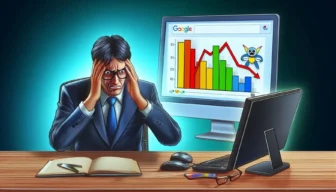Edit Google Listing: How to Change Your Business on Google

In this article, I am going to explore how you can edit your business on Google to keep your business information up to date on Google. Every business owner wants to provide the latest information to their customers so they can know what new updates have for them. Changing Google Business Listing is an easy process that you can follow to update your business in a few minutes. You can change the following in your Google business account to provide your users with updated content when they search for your business.
Types of edits on your business profile
There are many information areas where you can make changes to keep your business profile informative and more interactive. The following are some major types of edit you can add or edit on your Google Business Profile.
| Business name | Category |
| Address and pin location | Service area |
| Phone | Hours |
| Website | Attributes |
| From the business | Photos |
| Menu/Services (limited availability) | Opening date |
| Check-in and check-out times (hotels only) | Products (limited availability) |
| Hotel information (hotels only) | Health insurance information (US only) |
Edit or change your business profile on Google
If you want to ensure that your business information on Google is accurate and up to date, you can edit your Business Profile on Google. You can change information like your address, hours, contact info, and photos so that potential customers can find and learn more about your business. To make changes to your Business Profile, you will need to claim or add your business first, then verify it so that it is eligible to show up on Search, Maps, and other Google services. Once you have verified your business, you can thenedit your information before publishing the changes. Follow these easy steps to edit your business listing on Google:
Option 1: Directly edit your business on Google:
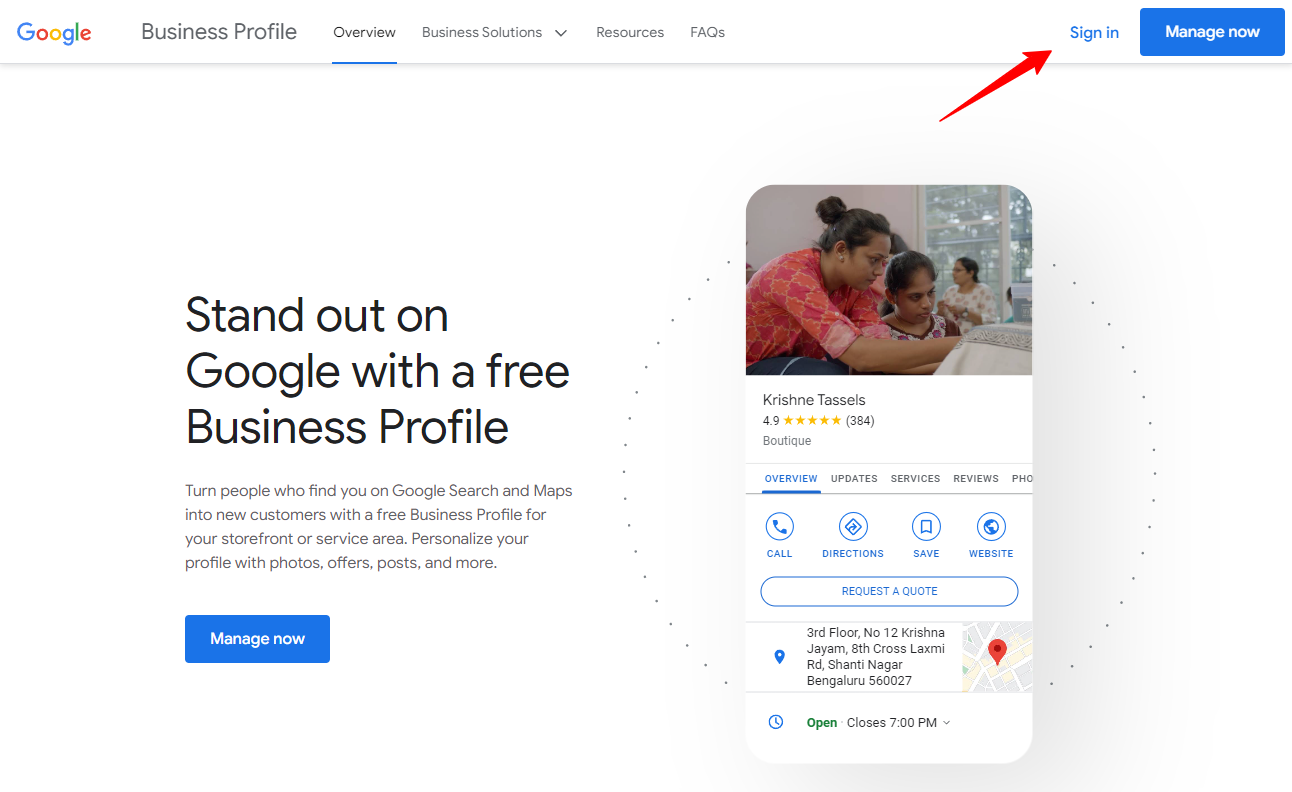


Option 2: Login to your Google business account to edit your business
Log into your Google My Business account (go to google.com/business and make sure you’re logged into the Google account you created for your business)
If you have multiple locations or business profiles that are managed by the same email account then you have to choose one of them to get updated. When you will log in to your business account then can see all your locations on the screen.
After selecting your business profile now it’s time to update your business information. You can simply click on “your business name” or “See your profile” button or “Edit pencil Icon” to start your editing. Now fill in all the information that you want to show your online users in Google search and map search.
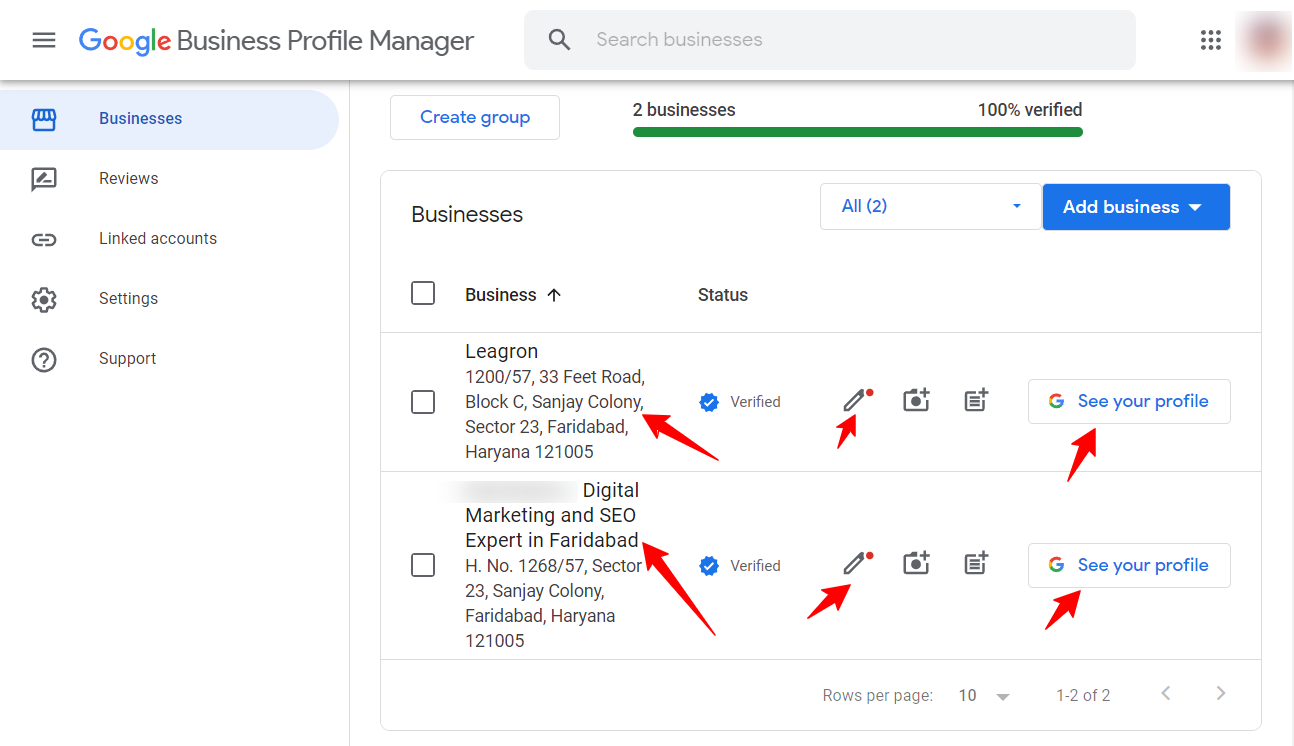
Now you have various areas that you can update about your business. you simply need to click on the edit icon where you want your edit. For example, if you want to update your current address then you have to click on the edit icon mentioned along with your address.
It’s time to make your edit complete. Explore your business profile and see what is missing things where need to update information. Fill in all the incorrect and missing information to make your profile stand out when people search for your business.
This is your final step in editing your Google business profile. For anything you have changed now, you need to click on the “Save” button to save your changes. When you make your changes then Google can immediately affect changes on Google or take a few minutes, hours, or weeks.
Understand edit status
After saving your changes, your edits may show up as the following status types:
- Accepted
- Pending review
- Not approved
- Not published
Google can update your business information at any time. Learn more about Google updates.
Top Reasons to Change Google Business Listing
If you’ve ever changed your business address, hours, or phone number, you know how important it is to update your Google My Business listing. Not only will this ensure that customers can find you at your new location, but it will also help you avoid losing business due to outdated information.
By updating your Google business listing you can see good enhancement in ranking for local searches. Here are the top reasons why businesses need to update their business profiles on Google.
1. Provide accurate search results
This is one of the top reasons why you can change your business profile. If your business has major new updates like a change in address, change in working and meeting hours, change in contact number, etc. then you will have to change your Google business information to provide correct details to the searchers.
2. Outdated information
If your Google My Business listing contains outdated information, it could be hurting your business. For example, if your business has moved to a new location, you’ll want to update your listing so that potential customers can find you. This is another reason why business owners like you can think to change.
3. Incorrect information
If your listing contains incorrect information, it can also hurt your business. For example, if your business hours are wrong, or if your website address is incorrect, potential customers may not be able to find or contact you. If you feel the information is incorrect then you can take a step to fix or change your business.
4. New products or services
If you’ve added new products or services, you’ll want to update your Google My Business listing so that potential customers are aware of what you offer. If your business has launched a new product or added a new service to the list then you can update your business to be aware of this among your local visitors.
5. New photos and videos
Adding new photos to your Google My Business listing can help attract potential customers and give them a better sense of what your business is all about. If you have new images and photos related to your product and services or any events then you must think about updating your profile to make your listing more informative and improve your local SEO as well.
6. Special offers
If you’re running any special offers or promotions, be sure to update your Google My Business listing so that potential customers don’t miss out! Google provides you an option to share offers about your products and services. You have to think about updating if you want to reach your longing offers to searchers.
7. Positive user experience
By updating your business details on Google you provide a good user experience to the users. If someone found correct information and is able to easily access all the information that fulfills their search intent that means you have delighted your customers. By doing this you can enhance user experience and help them to take actions further.
8. Advertise on Google search to reach new customers
If you’re planning to advertise on Google Search and Maps with Google Ads then you must need to keep your business profile informative to drive more users to your business profile and website. If you’re ready to set up Google maps ads to encourage people to call or visit your locations through a Google Maps ad then you have to check out your business information to get maximum good response from your advertisement.
9. Stand out on Google with your Google profile
If you fill in all the details for your business then you can stand out on your business view on Google search and map views. Make sure you have completed your business profile 100%. By completing all details you can be able to provide more content types on Google to stand out.
10. Improve your visibility for direct and discovery searches
If you want to improve your business profile visibility or position for direct and discovery search results then you have to update all the necessary details on your business profile. If you think there are important details missing then you must have to take immediate action to fill the gaps to get more users from Google direct and discovery searches.
11. Drive leads
If you want to drive leads through your business profile then you will have to create interest in visitors’ minds to take action. And visitors will take action when they feel trust in your business. By updating all details you can build trust in your customer’s eyes and help them to take action like calls, messages, and visiting your store and website. Finally, if you want to drive leads then you have to give your potential customers the right information about your business. If you think there is something missing and needs to change then take immediate action.
12. Updates from Google
Whenever you see any Updates from Google on your Google Business account dashboard that have already been published then you need to take this on priority. You can see these updates carefully and fix incorrect information. Google always notifies such changes to business owners via emails. So you have to check your emails regularly. If you check your profile occasionally and don’t notice such changes made by Google users then you can hurt your business.
13. Another manager/owner
If you want to provide access to any other person to manage your business and publish content on Google business then you have to make changes to provide access. There are different types of access levels to provide to other people. If you want to remove any existing user who is no longer working with you or you don’t trust him/her. This is one more reason to change Google’s business profile.
Benefits of Google Business Listing
1. Stand out on Google with a free Business Profile
Everyone wants to see their business on the top of Google when someone searches related to their products and services. Elevate your online presence by standing out on Google with a complimentary Business Profile! When potential customers stumble upon your business through Google Search or Maps, make a lasting impression and transform them into loyal patrons. Crafting your Business Profile is a breeze – showcase your storefront or service area, and add a personal touch with enticing photos, exclusive offers, and engaging posts.
This free tool boosts your visibility and allows you to connect with your audience on a whole new level. Share your story, highlight your unique offerings, and keep customers in the loop about exciting updates. A well-crafted Business Profile sets you apart, making it easier for customers to choose you.
Don’t miss out on this opportunity to enhance your online presence effortlessly. With a few clicks, you can make your business shine on the world’s most popular search engine. Please take advantage of the free Business Profile and watch as your business attracts new customers and grows its online reputation. Stand out, be seen, and thrive on Google!
2. Easily connect with customers
Connecting with your customers has never been easier! Keep them in the know by updating them with the latest through posts, offers, and direct messaging. Start by creating engaging posts on your Business Profile to showcase special offers, events, and important updates. This ensures your customers stay in the loop, making them feel valued and informed.
Building trust is key, and one way to do this is by responding to customer reviews. Reply to public reviews to show that you value feedback and are committed to addressing customer concerns. This helps establish a positive relationship with both new and returning customers.
Enhance your communication further by sending and receiving direct messages. Whether you want to provide personalized assistance or share exclusive information, direct messaging allows for a direct and instant connection. You have the flexibility to pause messaging or set up automated responses at any time, making it convenient for both you and your customers.
Save time and streamline your interactions by posting answers to frequently asked questions. Displaying helpful business information upfront not only provides clarity but also demonstrates a customer-centric approach. You can even let customers contribute by allowing them to answer questions, fostering a sense of community and engagement. Easily connect with your customers through these simple yet effective strategies!
3. Know how customers find your business
Unlock the power of Google Business Listing and gain valuable insights into how customers discover your business. By utilizing this tool, you can delve into the keywords that potential customers use to find your business. Understanding these search terms allows you to tailor your content to better match what your audience is looking for.
Furthermore, Google Business Listing provides you with a wealth of data on customer interactions. Gain insights into the number of calls your business receives, track reviews, and monitor bookings. This information is like a compass guiding you through the customer’s journey, helping you understand the touchpoints that matter most.
In simple terms, Google Business Listing empowers you to be in the know. It’s not just about being listed; it’s about understanding the dynamics of your customer engagement. Armed with this knowledge, you can make informed decisions to enhance your online presence and optimize your business for success. So, take advantage of this valuable resource and stay connected with your audience in the most effective way possible.
4. Ask for review
When it comes to reaping the benefits of your Google Business Listing, don’t overlook the power of customer reviews. Asking for reviews not only builds trust but also enhances your Business Profile’s visibility on Google Search and Maps.
To make the most of this feature, share a specific URL with your customers, making it easy for them to leave feedback. Remember, reviews are available in select countries and for specific business categories.
Follow these simple best practices to encourage Google reviews:
Verify Your Business Profile: Ensure your business information appears on Maps and Search by verifying your Business Profile.
Remind Customers to Leave Reviews: Let your customers know that leaving a review is quick and easy. Avoid offering incentives for reviews to maintain authenticity.
Reply to Reviews: Responding to reviews not only shows that you value customer input but also builds trust. Always respond, whether the feedback is positive or negative.
Value All Reviews: Honest and objective reviews are valuable to potential customers. A mix of positive and negative reviews is seen as more trustworthy. Respond to reviews that follow guidelines, and if needed, request the removal of reviews that don’t.
Incorporating these practices will not only boost your online presence but also create a positive image for your business on Google.
Advertise (Optimize Your Business Profile for Ads)
Optimize your business profile with Google Business Listing to unlock a host of benefits through advertising. With Google Ads, you can seamlessly promote your products and services, even if you don’t have a website. Easily link accounts to set up campaigns swiftly and attract relevant traffic by adding keyword themes.
By leveraging Google’s advertising platform, you can achieve various business goals:
Get more calls: Increase your accessibility to potential customers by encouraging them to reach out via phone.
Get more website sales or leads: Drive traffic to your website, boosting sales and generating valuable leads.
Get more visits to your physical location: Increase foot traffic to your physical store or office by targeting local customers.
Get more views and engagement on YouTube: Expand your online presence and connect with a broader audience through YouTube.
Maximize the impact of your advertising efforts by optimizing your Google Business Profile, making it a powerful tool to enhance your business visibility, engagement, and overall success.
Final Words
If you’ve been wondering how to change or edit your Google Business Listing, this article has hopefully given you the guidance you need. Remember to be as accurate as possible when updating your listing, and if you’re not sure about something, don’t hesitate to ask for help. With a little effort, you can keep your Google Business Listing up-to-date and looking great, which will help attract new customers and grow your business.