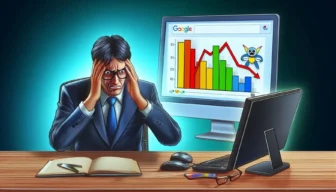How to Verify Your Tumblr Blog in Google Search Console

If you have created a free blog on Tumblr and want to keep track of how your blog is performing on Google, then you will have to verify your Tumblr blog in Google Search Console or Webmaster tools. Google Search Console is a free tool from Google that most website owners and marketing professionals use to track their website’s health issues and performance on Google search result pages.
If you’re regularly posting content on your Tumblr blog and want to track how Google bots and users interact with your pages, such as mobile usability issues, crawling and indexing issues, website page speed, organic impressions and clicks, and much more, then you need to start submitting your Tumblr blog to Google Search Console.
So without further delay, let’s explore how to verify a Tumblr blog in Google Search Console by following a few easy steps.
A Step-by-Step Guide to Linking Tumblr with Google Search Console
Step 1: First, you need to go to Google Search Console by simply searching “Google Search Console” on Google.

Step 2: After opening the Google Search Console page in your browser, you will see a “Start Now” button. Now, you just need to click on this button.

Step 3: After clicking on the “Start Now” button, you will be redirected to the Google Search Console dashboard where you will be asked to add a new property. If you’ve already verified other domains, then you will see one of your existing domains on the screen. Now, you have to add a new property to verify your Tumblr blog. Click on “Add Property” at the top left of your screen.
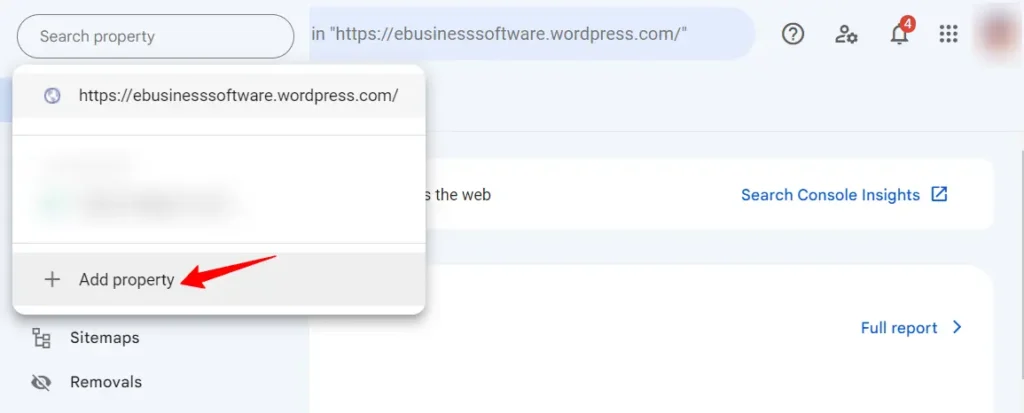
Step 4: After clicking on the “Start Now” button, a popup will appear on the screen with 2 options where you have to select the property type. Without any confusion, choose the 1st option, “URL prefix”. Enter the Tumblr blog URL that you want to verify. Make sure your Tumblr blog URL looks like this: https://example.tumblr.com/. After entering your URL, click on the “Continue” button to proceed to the next step.

Step 5: On the next screen, you’ll see different options to verify your blog page. Without wasting time, choose the HTML Tag verification method under the “Other verification methods”. Copy the HTML Tag to add it to the Tumblr blog. You have to add this HTML tag in your Tumblr blog source code under the section.

Step 6: Now, log in to your Tumblr account using your Tumblr username and password.

Step 7: After logging into your account, go to your blog page by clicking on your profile picture on the left side of your screen.

Step 8: On the next screen, you will see the “Blog settings” option. Simply click on the “Blog settings” option.
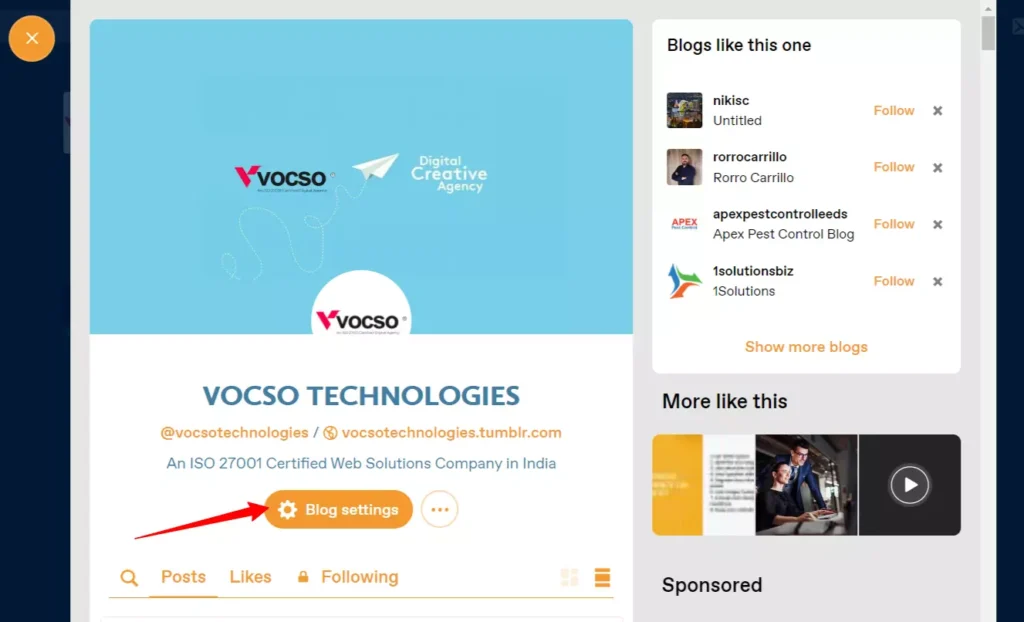
Step 9: On the following screen, you’ll see the “Edit theme” button, which you need to click on to reach the final step.
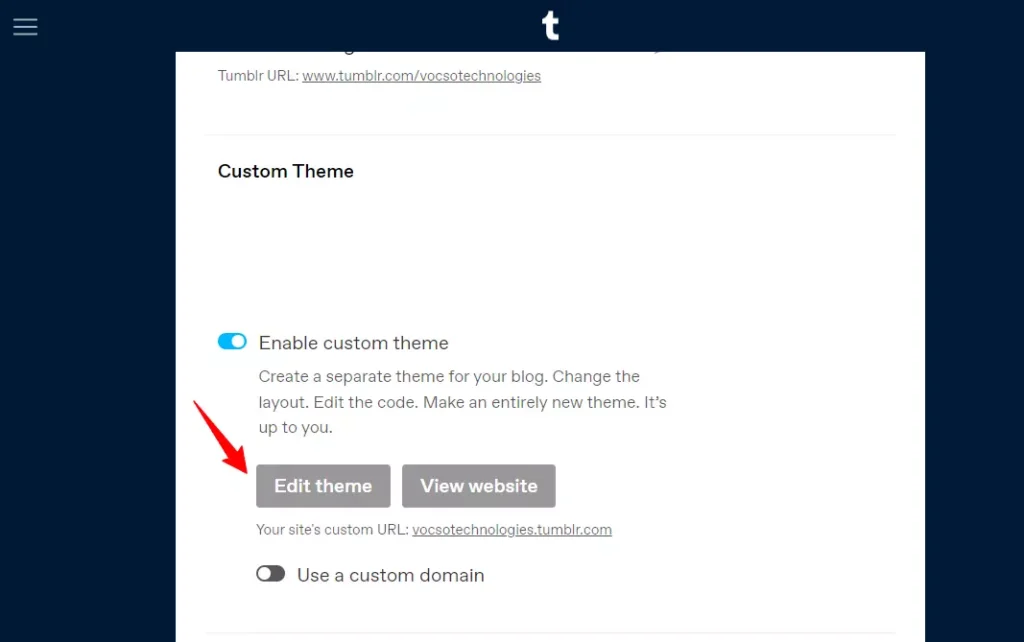
Step 10: In this step, click on “Edit HTML” under the Custom theme on the top left of the screen. After clicking on the “Edit HTML” option, you will see the blog’s source code where you have to add the HTML tag from the Google Search Console. Google recommends adding the HTML code in the website’s section but before the section.
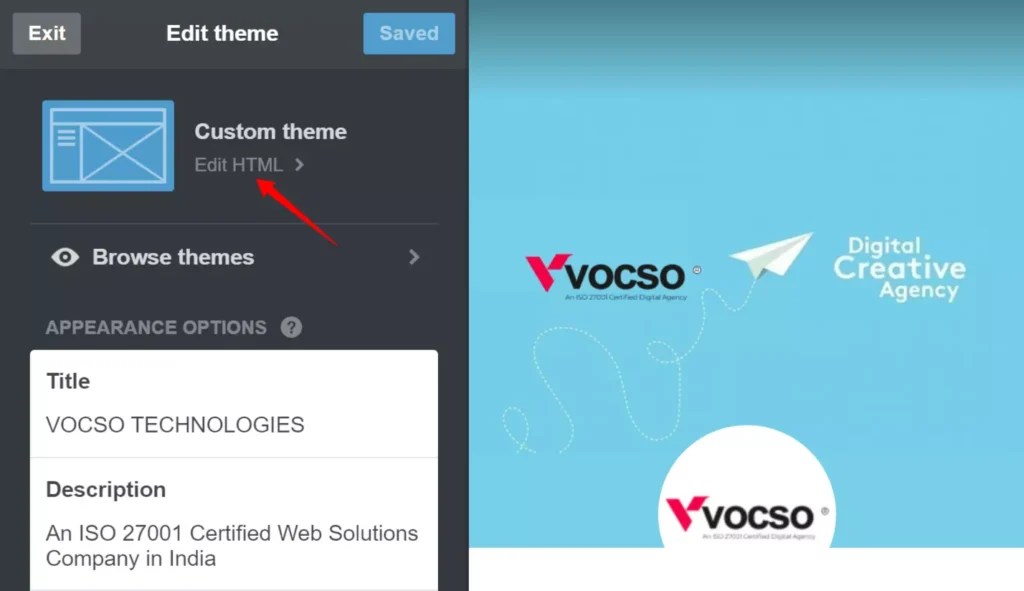
I would like to recommend copying the HTML tag from your Google Search Console account and pasting it just after the Example of Your Title. For example, refer to the screenshot below.

Step 11: After adding the HTML Tag to your Tumblr blog, go back to the Search Console and click on the “Verify” button to complete the verification process. Now you’re all done. Wait a few hours to see some stats in your Google Search Console.
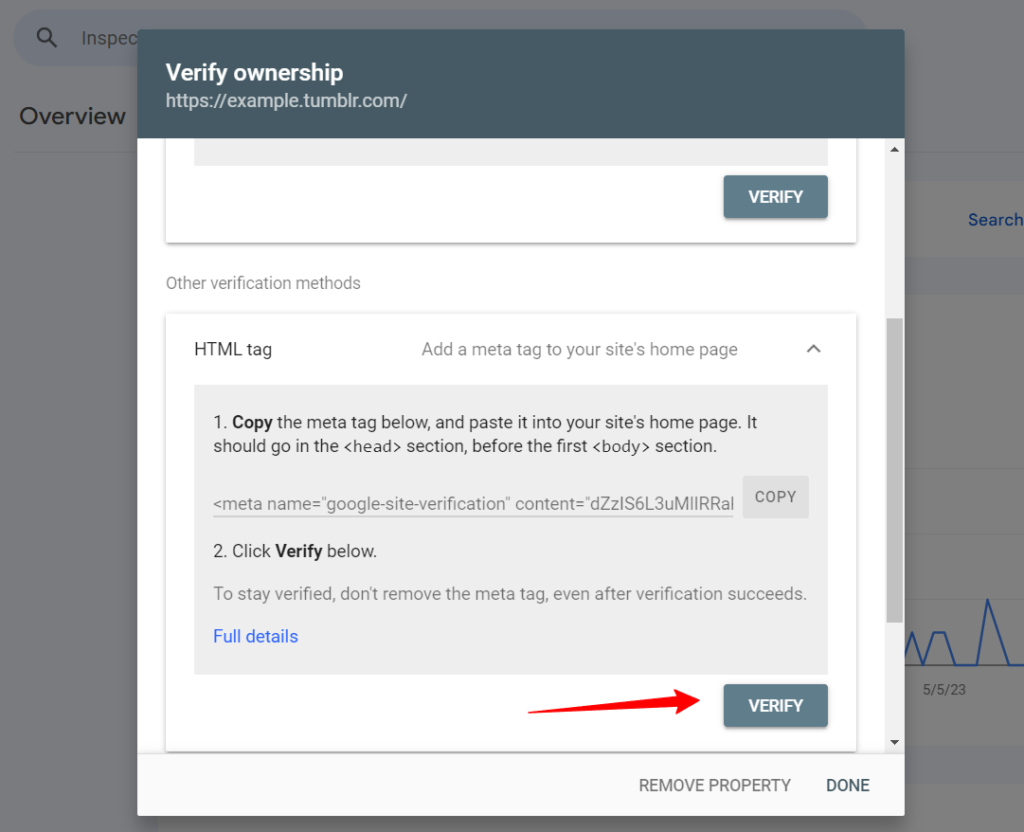
By following these simple steps, you can easily verify your Tumblr blog in Google Search Console and gain valuable insights into your blog’s performance on Google. Monitoring metrics like mobile usability, crawling issues, and organic impressions will help you optimize your blog for better search rankings.
Remember to regularly check your Google Search Console account for any important notifications or issues related to your Tumblr blog. This will ensure that your blog remains in good health and continues to perform well in search engine results.
So, take the time to verify your Tumblr blog in Google Search Console today and unlock the full potential of your blog’s visibility and performance on Google.
FAQs (Frequently Asked Questions)
It provides valuable insights into issues like mobile usability, crawling, indexing, and website page speed.
You can monitor organic impressions, clicks, and other metrics to optimize your blog’s search presence.
Verification helps you identify and resolve any health issues affecting your blog’s visibility on Google search result pages.
It allows you to monitor your website’s performance and health on Google search result pages.
You can track metrics like organic search traffic, keywords, indexing status, mobile usability, and more.
Google Search Console helps you identify and fix issues that may impact your website’s search rankings.
It provides valuable data and insights to optimize your website’s visibility and performance in search results.
Verification grants you access to important data and metrics related to your blog’s search presence.
Without verification, you won’t be able to monitor issues or make optimizations based on Search Console insights.
Google needs some time to crawl and process the data related to your blog.
Be patient and regularly check your Search Console account for updates on your blog’s performance and metrics.
Final Words
I hope you have enjoyed reading the blog about how to set up your Tumblr blog in Google Search Console in a few easy steps. By following these steps you can set up your Search Console in a few minutes and start tracking your blog performance. By using Search Console data to enhance your Tumblr’s search presence.